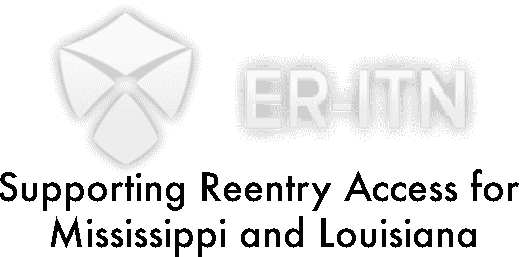Louisiana and Mississippi Registration Process
Step 1: Registration
The first step in joining the ER-ITN Access Program is Registration. The registration process requires you to fill out a quick online form that indicates basic information regarding your organization and it's reentry access needs.
Once you have submitted your registration, a support representative will send you an email and, if needed, can assist you with the last two steps.
Step 2: Enrollment
The second step in joining the ER-ITN Access Program is Enrollment and Verification. The enrollment and verification process requires you to submit your personnel's basic information so they can be verified by the ER-ITN Access Program. This information is most commonly submitted through an Enrollment Spreadsheet but we do offer other enrollment options for organizations over 100 personnel.
Note: We do not share any information we receive with any 3rd parties (See: Privacy Policy)
Download Enrollment Spreadsheet ->
Step 3: Reentry Document Access
Once you have enrolled your personnel and had them verified you will receive the access credentials for our online personnel management system: the JSOP Tool. The JSOP Tool will allow you to create your reentry documents and manage your personnel from your office.
In certain cases you may also receive your documents through a file sharing service that will allow you download and distribute them. This file sharing service will be Dropbox and you will be sent a link that will allow you to view, email, and download your reentry documents.
Once you've completed these three steps you can always go back and add or remove personnel or make any changes to your system in order to make sure your reentry access is as smooth as possible.